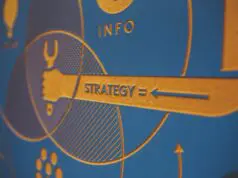Dropped Wi-Fi signals, dead zones, or inability to access browsing is nothing less than torture in a world that breathes on the internet. So if our Wi-Fi signals start dropping and the internet starts crawling, it seems unbearable. Most of us use Wi-Fi for accessing the internet because it is more convenient. Everyone wants to stream their favorite movies or television shows while accessing the internet on their smart devices. It will not be wrong to say that a large percentage of users access broadband via Wi-Fi technology. Though nothing beats its convenience, it gets very frustrating when the signals start dropping, and your internet starts to crawl. To avoid getting into such an annoying situation, it all begins with choosing the right internet service provider. You can click on this link to find out about the best internet deals and offers to ensure a stronger and more reliable network where you do not have to worry about dropping signals or crawling speeds.
Standing next to your wireless router might not be the only way to strengthen your Wi-Fi signal strength. In case you are struggling, here is a look at the best ways to help maximize your Wi-Fi signal strength. Make sure you try them out to take full advantage!
Updating The Firmware
https://www.youtube.com/watch?v=fLiFfZxevms
Your router might just need an update as the router manufacturers are usually coming up with software upgrades for better connectivity experiences. Therefore upgrading your router firmware can be much helpful. Some of the current routers come with a firmware upgrade button where you are just supposed to click it to complete the update process. It is very wise to make it a point to update your router firmware regularly to experience better performances.
Pay Attention to Router Placement
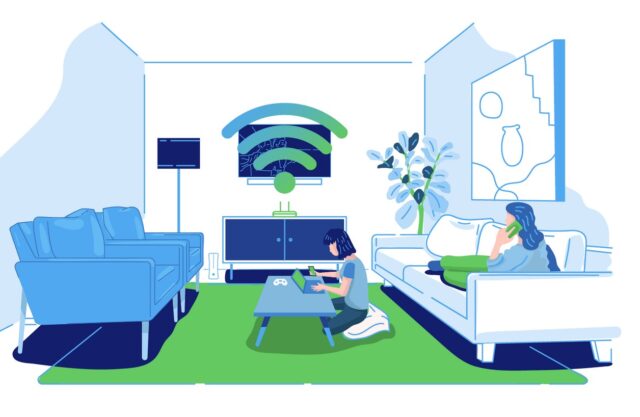
Not every spot is equal when it comes to router placement. This is the reason that your router placement can have a big impact on your coverage. Having the router placed inside a cabinet might not be the right choice. Attempting to choose a space where the black box can be out of sight can weaken the signal strength. So it is better to choose a central spot in the house from where the signals can easily reach the far ends.
Some of the best spots to place your internet router could be somewhere in the central living room or on a coffee table while the ones to avoid could be in the kitchen or basement.
It is also important to keep it away from any electronic devices since that can affect the Wi-Fi performance. The external antennas, if present, can be oriented vertically to help strengthen the signals.
Replace any Obsolete Hardware

Obsolete hardware can be problematic. Therefore, it is necessary to get rid of any old hardware so that it might not hinder the performance. Following the strategy “if it isn’t broken, no need to replace it” might not work here, since your Wi-Fi network performance is directly dependent on the make and model of your router.
A high-quality router can help you attain faster speed and offer you better channel selection and QoS features.
Setting a Wireless Range Extender

There is a range within which the signals can reach. In case there are obstructions like a wall or corners, that might affect the performance. There is also a possibility that your house might be big as compared to your router’s optimal range. In that case, you can get a range extender. They look like a standard router, though operate differently. They would pick the Wi-Fi signals from the wireless router and then rebroadcast it. This extended signal might not be as good as the original signal, but it still works. It is not compulsory to get the extender of the same brand as your router.
Getting Rid of Data Hungry Apps

Different applications utilize varying amounts of bandwidth. There are often multiple apps open that can exhaust the network and consume your bandwidth. Therefore, it is necessary to keep a check or limit the amount of data used by apps if possible.
Switch to a Mesh Network

It would be best if you thought of switching to mesh networks for better signal strength. Though they might be a little more expensive but ensure a seamless network. So if you never want to worry about a weak signal, you should go for a mesh network. Nowadays, when we are working from home that is just as important for us as gaming or video streaming, a mesh network could be just what you need to sit back and enjoy uninterrupted internet access while you have successfully defeated any dead zones in your house.
Choosing a Wi-Fi Channel
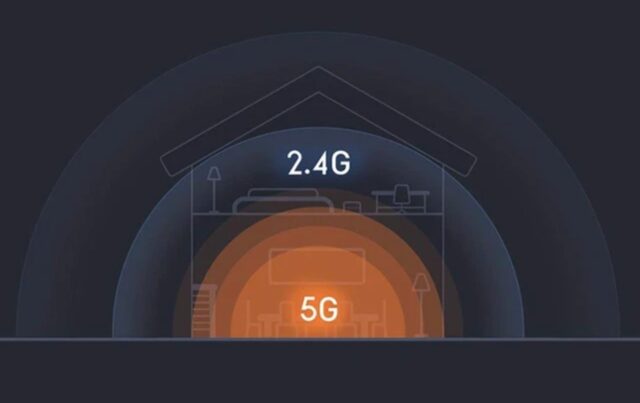
You can try to switch your router from the 2.4 GHz Wi-Fi channel to a 5 GHz channel to enhance the speeds. This helps to get greater bandwidth and experience less interference.
Try Resetting Your Router

It may sound very simple, but it does work. Resetting your router can allow you to speed up your internet. It is just like how we restart our computer to fix any unknown issues. Rebooting the wireless router can also reduce any connectivity issues and improve speeds.
The Bottom Line
No doubt, the efficiency of a Wi-Fi connection depends on the quality and performance of the router. If you possess a good quality router with impressive features and place it at a central spot, you will observe a noticeable increase in your signal strength. The modern routers also come with many other additional features that further assist in providing a sound connectivity experience. Following the tips, as mentioned above, can help you boost your Wi-Fi signal strength. If the issue persists, then it might be time to call your internet service provider and seek its customer support service to fix the lagging signal strength. After all, you must get the speeds that you are paying for.