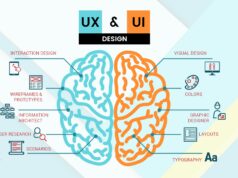Our computers have developed into virtual vaults of documents, files, images, and more in the current digital era. Yet, due to the exponential growth of digital data, it’s simple to become disorganized and lose track of crucial information. A Windows file organizer could prove a game-changer in this situation. This post will look at practical ways to organize your digital life and make it simpler to locate, handle, and successfully optimize your data.
Understanding The Challenges Of Digital Clutter
Let’s first comprehend the issues with digital clutter before getting into file management options. A disorganized computer results from haphazard file accumulation, which also costs time when looking for certain files. Using the right file organizer for Windows is the first step to digital organization. This software will ensure your file management is done appropriately and performs optimally. The key challenges include:
- Duplicate files: It can take up unneeded space on your hard disk and make it challenging to find a file’s most recent or pertinent version.
- Unstructured Folders: Whenever files are saved randomly or in unstructured folders, it can be difficult to find and retrieve them later.
- Inconsistent File Naming Practices: Inconsistent file naming practices make searches more difficult and add to the uncertainty.

The Best File Organizer To Use
You can build a logical and effective file management system using the tools and features offered by file organizer software. It is much simpler to find and access particular papers or files with that system whenever needed. You won’t need to search through many files and folders manually. It can save a lot of time and work.
Some File Organizer Methods
Select and install the appropriate file organization program. Utilizing the proper file organizer software that can satisfy your unique wants and expectations is crucial. Before making a decision, it is important to assess your needs and identify the features and functionalities key to your workflow. Installing the software is the next step once you’ve found the ideal one. Utilize the following file organizer methods to overcome these obstacles and arrange your digital life.
• Tagging For Windows
Tagging for Windows is a software that has provided an efficient way to navigate and organize your folders and files, saving energy and time. Tagging for Windows saves time as it is available within the file explorer and can tag all sorts of folders and files. The content and its location remain unaltered as they are organized in their framework.
You can use windows explorer as earlier as tags remain, even when the folders and files are renamed or moved. It can be used in various other applications, and the tags can also be combined. You can export and import tags and also include data from external sources.

• File Renaming Tools
Systematically renaming files can improve searchability. In addition to metadata insertion, batch renaming, and automatic organization according to specific rules, seek out file renaming tools.
• Duplicate File Finders
These programs search your computer for duplicate files and assist you in safely deleting them. These solutions can greatly reduce storage requirements and streamline file management.
• Folder Organization Software
To automatically organize folders based on creation dates, file kinds, or other factors, consider utilizing the software. Such programs can quickly and accurately group files into the appropriate directories for simple access and retrieval.
Implementing Effective File Organization Strategies
Following your selection of the ideal file organizer for your requirements, try these tips to make it work as efficiently as possible:
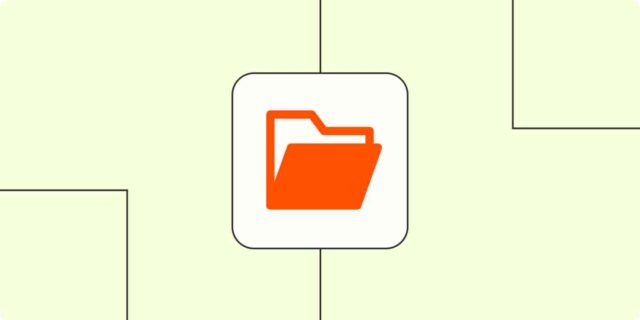
• Organize Folders In A Hierarchical Way
Create a logical organizational hierarchy for your files, ensuring every folder serves a certain function. This organization will make it simpler to navigate and find files.
• Use Metadata
To improve searchability, use file metadata like keywords, tags, and descriptions. Using tags to categorize files according to relevance or content can greatly enhance file organization.
• Organizing Your Files Into Categories
You must evaluate your present file structure to accomplish this goal. You can accomplish this by assessing your current files and comprehending the type of content you have. To start, decide which major categories or topics, such as those that pertain to your personal or professional life, best describe your files.

• Regular File Maintenance
Set up time for periodic file evaluation and organization. Make careful to purge any unneeded files, update any out-of-date ones, and maintain organization. Setting up time regularly to analyze and reassess your file organization is crucial. Your requirements may vary as your digital life develops, and new files might be uploaded.
Regularly evaluate your file organizing system and make any necessary improvements to keep it effective and in line with your current needs.
• Backup And Security
Don’t overlook backup and security while you organize your digital life. It’s critical to have a reliable backup solution to protect your files against unintentional deletion or device failure. Consider employing cloud storage services or external hard drives to create regular backups.
Give alternatives with encryption features a top priority. Thanks to encryption, your files are saved safely and shielded from illegal access.
To protect critical information, select software that uses powerful encryption algorithms and lets you encrypt only certain files or folders. In the digital age, data security and privacy are crucial.
Thankfully, file organization software acknowledges these issues. Most systems offer strong security precautions, such as password security, data encryption, and user access limits.

Conclusion
With a well-organized digital life, you may save time, feel less stressed, and be more productive. Clear your digital environment and improve your efficiency by investing in a dependable file organizer for Windows and putting efficient file organization techniques into practice. Don’t forget to use the appropriate tools, organize your files logically, take advantage of metadata, and keep them up to date. You’ll be well on your way to leading a simplified and effective digital life with the help of these practical solutions.