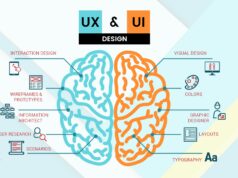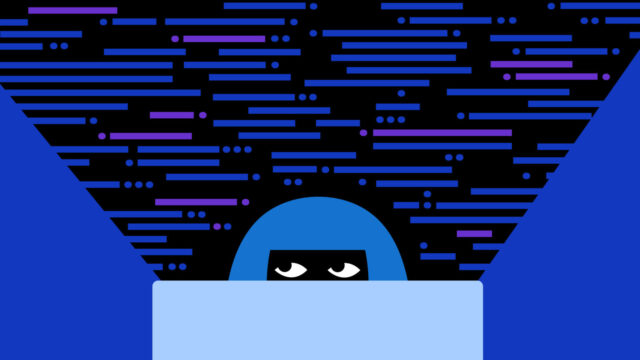
Online shopping offers convenience and variety, but it also opens the door to potential fraud and abuse. To protect yourself, it’s crucial to be aware of the risks and take proactive steps. In this blog post, we’ll explore 13 essential tips to help you stay safe when making online purchases.
1. Use Strong Passwords

Strong passwords are your first line of defense in the digital world. A weak password is like an open door to your personal and financial information. To create a strong password, mix letters, numbers, and special characters. Avoid using easily guessable information like your name or birthdate. Remember, each account deserves its own unique password. If remembering multiple passwords is a challenge, consider using a reputable password manager. This not only boosts security but also simplifies your online experience.
2. Beware of Phishing Emails
Phishing emails are deceitful messages designed to steal your information. They often look legitimate, mimicking the style of trusted companies. To enhance your overall security, including returns abuse protection, always verify the sender’s email address. Be wary of messages urging immediate action or offering too-good-to-be-true deals. Avoid clicking on links or downloading attachments from unknown sources. Remember, legitimate businesses will never ask for sensitive information via email. When in doubt, contact the company directly through their official website or customer service number.
3. Shop from Trusted Websites
Shopping from trusted websites reduces the risk of fraud. Look for well-known retailers with a strong reputation. Check for a padlock symbol in the browser’s address bar, indicating a secure connection. Be cautious with websites that have misspellings or offer unusually low prices, as these can be red flags for scams. If you’re exploring a new website, take a moment to research its legitimacy. Read reviews and check its presence on social media to ensure it’s a reputable seller.
4. Keep Software Updated

Keeping your software updated is crucial for online security. Software updates often include patches for security vulnerabilities. Outdated software can leave your device exposed to hackers. This applies to your operating system, web browsers, and any security software you use. Most software can be set to update automatically, ensuring you’re always protected with the latest security enhancements. Regular updates not only keep you safe from cyber threats but also enhance your device’s performance.
5. Check for Secure Payment Options
Secure payment options are a key aspect of safe online shopping. Look for payment methods that offer additional security layers, like credit cards or payment services like PayPal. These methods often provide fraud protection and limit your liability in case of unauthorized transactions. Avoid direct money transfers or using debit cards, as these offer less protection. Before entering your payment details, ensure the website’s address starts with “https://” – the ‘s’ stands for secure.
6. Review Seller Ratings and Reviews
Seller ratings and reviews provide valuable insights into their reliability and product quality. Before making a purchase, take time to read reviews from other customers. Look for consistent positive feedback and how the seller handles any negative reviews. This can give you a clearer picture of what to expect. Remember, an abundance of negative reviews or a complete lack of reviews can be warning signs.
7. Monitor Your Bank Statements

Regularly monitoring your bank statements helps you catch any unauthorized transactions quickly. Check your statements frequently, ideally weekly. Look for charges that you don’t recognize, no matter how small. Fraudsters sometimes test with small amounts before making larger fraudulent charges. If you notice anything suspicious, contact your bank immediately. Many banks offer alerts for transactions, which can be a helpful tool to stay informed about your account activity.
8. Be Cautious with Personal Information
Be cautious about the personal information you share online. Only provide necessary information when making purchases. Be skeptical of requests for information that doesn’t seem relevant to the transaction. Understand that more information means more risk. Be particularly careful with sensitive information like your Social Security number or driver’s license number. If a website asks for this, it’s a red flag. Always consider why a seller needs certain information and whether it’s essential for your purchase.
10. Use Two-Factor Authentication
Two-factor authentication (2FA) adds an extra layer of security. It typically involves receiving a code on your phone or email that you must enter in addition to your password. This makes it harder for someone to access your account, even if they have your password. Many online retailers and financial institutions offer 2FA. Always opt in for this feature where available. It might add an extra step to your login process, but the added security is worth it.
11. Keep Antivirus Software Installed

Antivirus software is an essential tool in protecting your device from malware and viruses. These can compromise your personal information and make you vulnerable to fraud. Ensure that you have reliable antivirus software installed and keep it updated. This software works in the background to detect and eliminate threats, often before you’re even aware of them. It’s a small investment that can save you from significant losses and headaches in the long run.
12. Avoid Public Wi-Fi for Transactions
Using public Wi-Fi for transactions can be risky. These networks are often unsecured, making it easier for hackers to intercept your data. When shopping online or accessing sensitive information, use a secure, private Wi-Fi connection. If you must use public Wi-Fi, consider using a virtual private network (VPN). A VPN encrypts your internet connection, providing a secure tunnel for your data.
13. Understand Refund and Return Policies
Understanding a seller’s refund and return policies is important. This ensures you’re aware of your rights as a consumer. Check how the seller handles returns, refunds, and defective items. A clear, fair policy is a good sign of a reputable seller. Be wary of sellers with vague or non-existent return policies. Knowing the policy helps you make informed decisions and can save you from frustration if something goes wrong with your purchase.
In conclusion, online shopping can be safe and enjoyable when you take the right precautions. By following these tips, you can protect yourself against fraud and abuse. Stay vigilant, stay informed, and enjoy the convenience of online shopping with peace of mind.